Microsoft 365 Managed Services
How can Microsoft 365 Managed Services unlock efficiency for construction and engineering firms in Texas?
Enhancing Project Efficiency and Collaboration with Microsoft 365 Solutions
For construction and engineering firms across Houston, Austin, and the state of Texas, the move to Microsoft 365 was driven by the promise of enhanced productivity and seamless collaboration, which is essential for connecting on-site teams with office staff. However, the reality often involves a new set of complex challenges. As Preactive IT Solutions understands, navigating the full suite of M365 apps, managing intricate security configurations, and keeping up with the rapid pace of updates can be a drain on internal resources. These hurdles often lead to low user adoption and a failure to realize the full return on investment from the M365 suite.
By partnering with Preactive IT Solutions, you can transform these challenges into a strategic advantage, enabling your business to streamline IT operations, enhance security, and boost efficiency. Our services are grounded in a proactive, not reactive, philosophy. This approach, championed by our founder, centers on a continuous partnership designed to ensure your Microsoft 365 environment is always secure, efficient, and optimized for business success.
What are the main benefits of using Managed Microsoft 365 services for a business?
Our preactive approach provides a solution that minimizes the operational burden on your business. Key benefits include:
- Enhanced Security & Compliance: Proactive threat detection and the implementation of robust security measures, such as Multi-Factor Authentication (MFA) and Conditional Access policies, protect sensitive data.
- Improved Productivity: We configure and manage collaboration tools to ensure seamless operation and boost workforce productivity, especially for teams split between the office and the job site.
- Cost Predictability: An IT Services Provider reduces in-house IT expenses with fixed-priced plans, while optimizing license usage to ensure you only pay for the features you need.
- Uninterrupted Support: Access to 24/7 monitoring and expert support addresses issues before they impact business operations, reducing costly downtime.
What are the Key Microsoft 365 Applications: Features and Benefits?
The Microsoft 365 suite is a powerhouse of integrated applications designed to enhance every aspect of business operations. Here’s a closer look at the core apps and how a managed service partner helps you maximize their value:
Word, Excel, and PowerPoint
These are the foundational productivity apps used by millions. A managed services partner ensures your team is always using the latest, most secure versions and can provide training to fill user training gaps and streamline workflows.
Microsoft Teams
The central hub for communication and collaboration. We help you optimize Teams for your projects, managing file sharing permissions and guest access policies to ensure secure and efficient project communication between office staff, architects, and on-site contractors. Our services ensure your team can leverage Teams for real-time communication, project management, and seamless virtual meetings.
SharePoint and OneDrive
These applications are essential for managing documents and storing files securely. A managed partner addresses common misconfigurations, such as open access in SharePoint, and ensures that sensitive project plans and blueprints are securely stored and easily accessible to the right people, whether in the office or on the job site.
Exchange and Outlook
The backbone of business communication. Our solutions streamline email configuration and address syncing problems, ensuring your team has uninterrupted access to their inbox on any device.
Microsoft Calendar
A vital tool for scheduling and time management, Microsoft Calendar allows teams to coordinate meetings and deadlines effectively. Our managed services enhance calendar integration across all Microsoft 365 applications, ensuring that everyone is aligned on appointments and project timelines. We help set up shared calendars, enabling teams to easily visualize availability and avoid conflicts, while also implementing automated reminders to keep everyone on track.
Microsoft Copilot
This new frontier in productivity leverages generative AI within applications like Word, Excel, and Teams. We provide the guidance and support needed to securely and effectively deploy Copilot, managing data access and permissions to protect sensitive information while unlocking powerful new capabilities for tasks like project planning or documentation.
Microsoft Azure
While not part of the standard M365 suite, Azure is a powerful cloud platform that integrates seamlessly with M365 and can be managed by an MSP. We help you leverage Azure for scalable cloud computing, secure data storage, and running complex engineering simulations without heavy investments in on-premise hardware.
The Preactive IT Approach: A Solution-First Philosophy
The table below outlines our core value proposition by connecting common business pain points to specific managed service solutions and their ultimate business outcomes.
The Business Pain Point |
The Managed Service Solution |
The Ultimate Business Outcome |
|
|
||
| Navigating Complex Security & Misconfigurations | Proactive security and compliance management with expert oversight | Reduced risk of data breaches, enhanced data protection, and peace of mind |
|
|
||
| Overburdened IT Staff & Daily "Firefighting" | 24/7 expert support and help desk services | Internal IT teams are freed to focus on strategic, value-added projects |
|
|
||
| Low User Adoption & Training Gaps | Tailored user training and streamlined IT management | Increased return on investment (ROI) and maximized workforce productivity |
|
|
||
| Unpredictable IT Costs & License Overspending | License and resource optimization with predictable pricing models | Budget clarity and significant cost savings |
|
|
||
| Risky, Complex Migrations | Expert-led migration with a structured process and post-migration support | Zero data loss, minimal downtime, and business continuity |
What Is Our Onboarding Process?
As a process-driven MSP, Preactive IT Solutions offers a clear and structured approach to every engagement. This five-step process, designed to deliver measurable results and ensure accountability, provides a clear roadmap for our partnership.
1. Perform Standards Alignment Audit: We begin by conducting a detailed examination of your servers and network. This audit compares your current systems against our established standards, documenting what is and is not in alignment.
2. Quickly Address No-Cost Alignment Issues: Our team immediately addresses any issues that can be resolved with simple configuration changes to your existing system. This is done at no additional cost to you, making your system more reliable and stable from the start.
3. Determine Issue Priority: We then work with you to document and prioritize the most critical misalignment issues that need to be addressed to protect your business.
4. Budget, Plan & Schedule High Priority Issues: During a collaborative meeting, we discuss critical issues, budgets, and costs. Together, we decide which issues will be addressed and create a timeline for implementation.
5. Execute Plan: The final step is to execute the agreed-upon plan within the established budget and timeline. This ensures that every action is strategic and aligns with your business goals.

Microsoft 365 Migration Services
Microsoft 365 Migration Services offer a comprehensive approach to transitioning organizations to the Microsoft 365 platform, addressing key considerations such as cyber threats, ransomware attacks, and email security. The process begins with a needs assessment to identify specific requirements and objectives related to business processes, including data backup strategies to safeguard against potential data loss. Following this, meticulous planning outlines the migration strategy. Establishing a staging environment enables the testing of configurations and functionality before the actual migration occurs, ensuring that security measures are robust and effective. Once testing confirms readiness, the rollout of Microsoft 365 can be executed smoothly, ensuring minimal disruption to business operations. Post-migration, ongoing maintenance and technical support are crucial for addressing any issues that arise and optimizing the use of Microsoft 365 tools. This comprehensive support not only helps organizations fully leverage the benefits of their new cloud-based environment but also fortifies their defenses against cyber threats, ensuring an improved and secure business process.
Why are Microsoft 365 implementation services needed?
Microsoft 365 implementation services are crucial for organizations to maximize their utilization of the platform. These comprehensive support services ensure seamless integration, enhance collaboration, and provide expert guidance on best practices. They help businesses maximize productivity while mitigating risks associated with data management and security in the cloud service environment.
Schedule A Free 30-Minute Consultation
Meet with a professional Houston Based IT consultant to discuss your technology questions. No pressure, no cost,
just a simple discovery meeting so we can learn about your business and offer appropriate IT solutions.
Houston TX
Preactive IT Solutions, LP
1220 Blalock Road, Suite 345
Houston, Texas 77055
Phone: (832) 583-3707
Email: [email protected]
Austin TX
Preactive IT Solutions, LP
2505 E 6th St Suite C,
Austin, TX 78702
Phone: (512) 812-7227
Email: [email protected]
San Antonio, TX
Preactive IT Solutions, LP
700 North Saint Mary's Street, Suite 1210
San Antonio, Texas 78205
Phone: (210) 864-2929
Email: [email protected]
Our Preactive IT Solutions Promise
Dedicated to Delivering Exceptional Co-Managed IT in Austin, Houston and San Antonio
At Preactive IT Solutions, we pledge our unwavering commitment to ensuring that business owners in South Texas have access to the most dependable and professional IT services. Our team, comprised of skilled IT experts, is dedicated to resolving your IT challenges efficiently and effectively.
Understanding the unique needs of each business, we offer tailored service packages that align precisely with your requirements while respecting your budgetary constraints. Whether it's advanced cloud solutions, secure data backup, or comprehensive IT support, Preactive IT Solutions is ready to collaborate with your Houston-based business to provide unparalleled IT support.
Frequently Asked Questions
What is a Microsoft 365 managed service?
A Microsoft 365 managed service is a solution that helps businesses streamline, secure, and manage their Microsoft IT environments. Companies utilize it to reduce their IT burdens, enhance security, and boost efficiency.
What's the main difference between Microsoft 365 Basic and Microsoft 365 Business Basic?
Microsoft 365 Basic is a personal plan for one user. At the same time, Microsoft 365 Business Basic is designed for commercial use and includes benefits such as 1 TB of cloud storage per user and business-class email.
Do I need to be online to access documents stored on OneDrive?
Yes, internet access is required to access documents stored on OneDrive unless you have the OneDrive desktop app installed, which allows you to work offline.
Is internet access required to use Microsoft 365 apps?
Internet access is required to install and activate the apps, and to manage your subscription. However, apps like Word and Excel are fully installed on your computer and can be used without an internet connection.
Is internet access required to use Microsoft 365 apps?
Internet access is required to install and activate the apps, and to manage your subscription. However, apps like Word and Excel are fully installed on your computer and can be used without an internet connection.
What features should I look for when choosing a Microsoft 365 managed services provider?
When selecting a Microsoft 365 managed services provider, consider features such as expertise in Microsoft 365 applications, robust security measures, proactive support and monitoring, customizable options tailored to your business needs, and a proven track record of successful implementations. Ensure that the provider is well-versed in Microsoft licensing to help you optimize costs and compliance. Additionally, a team of experts should be available to provide comprehensive training for your team. Check for strong service level agreements (SLAs) that are also essential to guarantee uptime and support response times.























